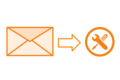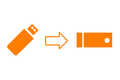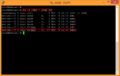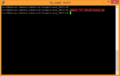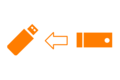Create Avago logfiles with LSIget under Linux
Jump to navigation
Jump to search
| Please note that this article / this category refers either on older software / hardware components or is no longer maintained for other reasons. This page is no longer updated and is purely for reference purposes still here in the archive available. |
|---|
This article shows, how to generate logfiles for Avago MegaRAID raid controller (previously 3Ware & LSI) under Linux. These logfiles help our support team when having controller, harddrive or performance issues.
Preparation
You can copy the logfiles either via SFTP-Access or an USB-drive to your client system. The SFTP-Access method is easier and more comfortable.
For the creation of this articel were used:
Suggestion: If there is no Linux-OS installed you can use a live system; e.g. Debian Live (debian.org)
Create logfiles and copy via SFTP
What you need:
- The LSIget script for Linux (mycusthelp.info)
- A SSH-Client; here PuTTY (putty.org)
- A SFTP-Client; here WinSCP 5.5.6 (winscp.net)
The following steps show you how to create the logfiles and transfer them via SFTP:
Create logfiles and copy to usb drive
What you need:
- The LSIget script for Linux (mycusthelp.info)
- A USB drive with FAT32 filesystem
- Physical access to the server
The following steps show you how to create the logfiles and copy them to a USB drive:
Related articles
Hard Disk Drive Firmware Update with MegaRAID or Adaptec RAID Controller
MegaRAID CacheCade SSD Cache overview
SSDs RAIDs with MegaRAID controllers